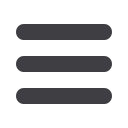

Onset Computer Corporation, 470 MacArthur Boulevard, Bourne, MA 02532
onsetcomp.com• 1-800-LOGGERS • 508-759-9500 • Fax: 508-759-9100
Using 100% oxygen-saturated water can result in a better calibration in some cases
The HOBO loggers used in these tests were calibrated prior to deployment using 100% saturated air in the
calibration boot provided with HOBO loggers. In some cases, such as the MTU deployment, the site water can
cause the sensor to respond differently and require a different calibration gain. This can be especially apparent
at high DO levels where a small gain error can get multiplied to a significant offset. To obtain the best possible
calibration for these sites, you can do a lab calibration using water from the site and
a bubblerto create 100%
Oxygen saturated water. This can be used with HOBOware’s Lab Calibration utility, the same as if the logger was
in the calibration boot. Note that using a bubbler to create 100% saturated water only works for freshwater. If
the logger will be deployed in brackish or salt water, it should be calibrated in either the calibration boot or
freshwater with a bubbler, and HOBOware should be used to do the salinity adjustment.
Keep ahead of fouling
In the long-term MBL and HIMB tests you can clearly see the measurement degradation over time due to
fouling. These tests were run with no sensor cleaning so the effects of fouling could be seen. In some cases the
fouling can prevent water from reaching the sensor face which results in lower measurements such as seen in
the MBL test (Figure 5 in the report). In other cases, biofouling can create a microclimate around the sensor that
results in more extreme variations in the DO around the sensor, as seen in the HIMB test (Figure 8 in the
report).
To reduce the rate of fouling, we recommend using the HOBO’s optional antifouling cap (which was used in
these tests), and cleaning the sensor face and the antifouling cap coils as much as needed to prevent the buildup
of fouling. The frequency of cleaning depends on the environment. As seen in these tests, there is a wide
variation in the rate of fouling. In some environments you may need to clean the sensor every week, while in
other environments you may be able to go several months between cleaning.
Use field calibration readings to adjust for fouling
We recommend using field calibration readings taken at the beginning and end of a deployment to adjust for
drift in DO measurements due to fouling. Onset’s HOBOware software includes the ability to enter these
readings to adjust the data for this measurement drift. The software calculates a linearly-changing correction
factor between the starting calibration and the ending calibration points. This works well for cases where the
fouling has resulted in moderate changes in the sensor sensitivity, such as the MTU deployment (Figure 2 in the
report) or the first two weeks of the MBL deployment (Figure 5 in the report). Field calibration won’t help if
there is a large drop in the sensitivity such as seen in the second month of the MBL deployment. To determine if
field calibration is appropriate, we recommend looking at the raw DO data to see if there were any dramatic
changes in the data that could indicate excessive fouling.
The HOBO Logger is intended for fixed locations
The HOBO logger has a fast response to changes in DO as shown in the lab DO response time tests (Figure L in
the report). On the other hand, its response time for large temperature changes is not fast, which reduces the
accuracy of its temperature compensation of DO measurements when the temperature readings lag behind. This
explains the error in the profiling tests (Figures 15 and 16 in the report) when the logger was rapidly
transitioned through the boundary layer. This is why we do not recommend the HOBO DO logger for profiling
applications where there can be sudden dramatic changes in the water temperature.
For more information on the HOBO U26 DO loggers and deployment advice, please visit the Onset web site at:
www.onsetcomp.com













